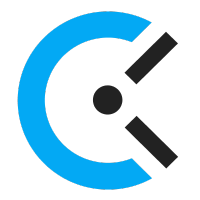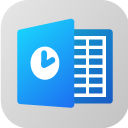Along with some history, we will be discussing the topics below. Feel free to click on the link that is most helpful to you.

Timesheets have evolved over time. Not everyone is punching in and punching out of work. Companies are implementing new methods to provide efficiency for the worker, the company, the independent contractor, and their clients.
Are you still printing timesheets and filling them out by hand? Is someone else inputting that information to process your payment? This article will tell you why that is not the most efficient solution to your business. I will also detail what other companies are doing and what you can do to improve your business. If you want to be more efficient, minimize mistakes, and avoid paper waste, read below for some common-sense solutions that will help you!!
What are timesheets used for?
The simple answer is timesheets are tools used to keep track of time spent at work. With them, we know how much we should be getting paid or paying someone.
Nowadays timesheets can answer a lot more questions, though. With them, we can measure productivity, per activity, so that you can assess the strengths and weaknesses of yourself and the people working with you. They can tell you the exact amount of time spent in a project, thus allowing you to bill more accurately (sometimes seamlessly).
They can help with a critical point within your KPI (Key Performance Indicators) – resource utilization, you’ll want to know how you and your team are spending your time.
What are timesheets in project management?
They are more data points that all businesses need to move forward and become more profitable. According to the Harvard Business Review, companies are losing up to $50,000 a year for revenue not billed to their clients.
So, if we are losing money by not tracking time, why are so many companies not doing it? The answer usually comes down to cost, keeping costs down, and there is typically a feeling against timesheets (or software) because they seem like a waste of time. Think again, and let’s look at how other successful businesses are using them to their advantage.
I like Project Open; it is free for users with options to upgrade to a paid version. You will be able to do the following.
- Process Activities
- Employees enter timesheet information
- Supervisors review their entries
- Process Input
- Time spent per project, task, and employee
- Process Output
- Information on who is spending how much time in what project
- Accumulated timesheet data
How are timesheets used for payroll?
It depends on how you organize your payroll. Are you self-employed? Or do you have a team with employees? Perhaps, you are also working with contractors? If so, how many?
Then you have to ask yourself, how much time are you spending doing your payroll? Does it seem efficient? Have you made any mistakes that make you waste more time? If so, then you have to look at those mistakes and figure out how to stop them. There are many solutions to different problems.
Timesheets help you and employers to keep track of work hours, leaves, days off, etc. The number one cause of error is inaccurate data entry. To minimize these mistakes, companies are contracting with software companies for automatic time tracking.
Also, if you or your employees/contractors are working on different assignments for different clients, you’ll need to know how much time to bill each client.
As a freelancer, you will usually bill on an hourly basis, so knowing the amount of time spent on projects is vital for billing. Accurate reporting will lead to less wasted time and to prevent you from working for free.
Below you will find timesheet software recommendations that will help with your payroll. The best strategy is to automate as much as possible, reduce human input, and avoid mistakes (while staying within your budget).
Are timesheets going to help with my accounting?
Timesheets can be extremely beneficial for multiple things that were listed above, but they should certainly make your accounting easier. If they are not, and it seems to be causing problems, keep reading to find other alternatives for different timesheets.
Electronic timesheets should avoid accountants having to transfer data or employees to move their data. As it was mentioned above, human error due to inaccurate data entry is the number one cause of mistakes.
Having the people you are working with be able to switch tasks and clock in and out with the push of a button will save you time. Please keep in mind that the time you are saving might be costly for someone else, so the solution has to be time-efficient for everyone. If they don’t accept it, it’s either the wrong solution or an issue with implementation, be open to trying different solutions.
Many of the systems below can produce invoices based on the timesheets, which could help you streamline your process. Don’t forget to check the invoices to make sure they accurately reflect all of the expenses. Some timesheets work seamlessly with other accounting software that creates payments for employees or contractors; this should reduce the amount of time you spend with payroll.
Even manual timesheets will be preferable to no timesheets. Businesses lose out on revenue every year because they don’t bill the exact amount. How are you going to know how many hours to charge if you didn’t track them? Make sure you do so that you get paid for all of your time.
How are timesheets used in construction?
If you are not in the construction business, skip this section. It is here because I have received many questions from my friends in the industry, and I would like to address them.
Once again, like in every other business, there are many things that you want to keep in mind when adopting timesheets, so let’s set the purpose before moving forward. Are you interested in getting data related to your projects and how much time your employees/contractors are taking upon each project? Or do you just want to know when someone started to work on a project and when they finished working for the day? Will they need a signature from the client or a supervisor?
If you only need some accountability from your team or need to verify with someone what time they were at a site, then there are many options
| Pros | Cons | |
| Paper timesheets | -Very easy to use -No technical knowledge -Easy to implement -Seemingly more time-efficient | -They get lost -People forget them -Easy to forge -Need to track them down -No GPS function |
| Electronic timesheets | -Very easy to use -Can be cloud-based -Little technical knowledge needed -Easy to edit -Real-time updates -Easy to implement -Can be done with a phone -Easy to correct | -People can forget to fill them out -Easy to edit/forge -Requires human input -No automatic data about activities |
| ITS | Very easy to use Requires a signature Easy to remember for supervisors and staff GPS locator Password protected Creates reports Emails as a PDF Not easy to forge | Not cloud-based No data about activities Requires human input |
If you are looking for more data from your timesheets, you’ll want to keep reading.
With more data, you can do more things and be better prepared to bid on new jobs. Some of the data will allow you to know who is more efficient at what task, and how much time your crew is spending on a job site. This information can assist you with training, hiring, and distributing the work according to your crew’s strengths and weaknesses.
Several people will use the data from your timesheets, so let’s take a look at who should care about the timesheets.
- Laborers – this way they know how much to expect to get paid
- Contractors & Subcontractors – They need to know how much to bill and how much to pay for the work provided
- Supervisors – They ensure proper payment, maximize efficiency, keeps the team focused, schedules people, etc
- Project managers – They make sure the project stays on budget and on time, etc.
- Sales – The folks making the contracts need a good idea of how quickly their team works and precisely what the clients can expect.
In some companies, one person might be wearing many of the hats mentioned above, so it is good to have accurate data that is easy to read. Useful data should make working and planning more manageable and also can give you better metrics for forecasting and have better sales presentations.
There is much software that advertises to construction companies, along with other industries. There are only a few specific to construction companies; I have not located any that are free, yet. Follow the links below to try them out, if you are looking for a free software please read the section below called Free timesheet software. Many of the software should be compatible with your business and should make life easier.


What is the best timesheet app for me or my business?
That depends on your business. There is no one size fits all for timesheets.
Below are a couple of links to different apps, that are very popular. Keep in mind what your needs are before you sign up.
- Do you have employees, or do you work with contractors?
- Are they working in teams? Or in separate projects?
- Will they be working on one project per day or multiple projects per day? Per week?
- Do you need real-time information? Or is it ok if they send you the timesheets at the end of the day? Or at the end of the week?
- Does the app offer all of the safety features your business needs?
- Will this make your business more efficient? Will it make your employees/contractors more efficient?
The links below are to some of the most popular timesheets apps, some are free, and some are not. I have tried many of them and read a lot of blogs to come up with this list. I won’t review them, but please follow the link to their site and make your own choice. If they have a free trial, take advantage of the free opportunity.


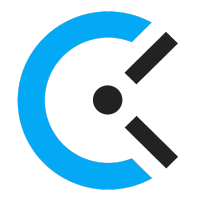

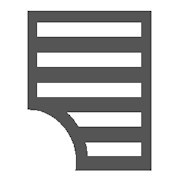
The links above are in no particular order of preference; they are all reputable companies. We decided to create our own app because ,in our other family business, we need Independent Contractors (Medical/Legal Interpreters) to get signatures from the providers or attorneys. Most apps offered many excellent features, but we needed something more simple, so we created ITS. If this is what your business requires, follow the link below.

Free timesheet app/software
Most companies will offer you a free plan, which is fantastic!!! Like in every other business, you are getting the basic plan, and you miss out on some features. I recommend you try the free versions and see if they will work for you. If you are missing an extra feature that is available for purchase, think about how much value it would bring to you. If it’s saving you 1 hour a month, then it is probably worth the expense.
Regardless, there are plenty of apps and software that you can use for free (mostly free). The list below only includes apps that have at least one complimentary plan. Most companies will require an upgrade to access more functionality.
How to use your timesheet app?
You finally took the leap and are trying to make your business more efficient, significant step!!
Now, you have to make sure that this step forward doesn’t move you a couple of steps back. I will go in-depth on some critical issues with timesheets overall later in the article.
The most important thing about the app is that it is saving you and everyone working with you time. It should not be a long dragged out process to make the switch. If it is, perhaps you went with the wrong software. Most platforms offer a 14 -day free trial, so take advantage of this and don’t commit to anything before you know you and your team will love it.
To ensure the smooth adoption of the new platform, you need to provide the following is happening.
- Have a meeting with your team (at least the supervisors) to let them know how much easier the job!!
- If you can’t have a meeting, send an email to let everyone know that you will be making their life simpler thanks to this new excellent software!!
- You and everyone on your team need to download the app. Depending on the state, the laws with providing the software for independent contractors might vary, so check with an attorney before you tell them what they have to use to report their hours.
- Make sure your accounts are linked if the software calls for it.
- Try to find any missing features. If you can’t find any, ask your team for feedback.
- Listen to their feedback; they will be the ones using it the most.
- Check with your accounting team to make sure everything is going well on their end.
- Bring any concerns from accounting back to the team members to make sure there are no errors when submitting the timesheets.
- If the timesheets are going to the clients, make sure you keep checking them until you know your team has learned how to use them.
- Last but not least, if you are paying for software, the transition should be smooth, and if it is not, contact them to make sure it is.
When are timesheets due?

Every employee or contractor who bills your business needs to know when timesheets are due. It should be evident when you need to receive the timesheets. Payroll is very time consuming, and it can be very costly to have to do it twice because folks are late turning in their timesheets.
Some of the systems above automatically sync, so you don’t have to worry about anyone turning anything in. You’ll just have to make sure you educate your employees on filling out their timesheets regularly, more on this below.
There are a couple of ways to ensure you receive the timesheets when you need them if you don’t have any software.
You can email your employees, text them, call them.
I like the automated formal emails that send a couple two days before the turn-in date. The downside is that all employees will receive it(even the ones who turned in their sheets on time).
If the email doesn’t work, go ahead and text them, letting them know when their timesheets are due. Remind them that you can’t process their payment without them.
I’m hoping either one of those worked; if not, you might need to give them a call. Remind the employee (contractor) you want to pay them not to charge them.
All of the steps above can also be time-consuming. So, if you are looking into software to save you a headache, I recommend that the software you go with does 1 of the following things.
- Sends automatic reminders (only to people who haven’t turned them in)
- Updates in real-time on the company’s platform
- As soon as they create the timesheet, prove the employee/contractor to send the timesheet.
Timesheets login
How do you ensure that your employees/ coworkers are logging in their time? Is everyone logged into the system? Do you have a system? Or are people just keeping track and writing them down later?
These are essential questions to answer because not all businesses want their employees or contractors to have to log in to an app. I am not an attorney, so don’t take this as legal advice, but with all of these laws about worker misclassification, a company should take time to think about how their independent contractors are keeping track of their time. Also consider if they should be logging in to something. I will write a whole other article about how these laws apply, coming soon😊
Now, if you are having your folks go into the software and having them track their hours by the time they spend on the job, you need to make sure the following is in place
- It has to be easy to log in
- It should not seem like a waste of time to the employee
- It should be more efficient to them than the previous method
- You or someone needs to explain it to them carefully and patiently
- It might help to roll it out little by little, instead of everyone at the same time to figure out any kinks
- Use software that reminds people to turn it on at a particular time, and alert them after being logged in for more than 8-10 hours
- They should have an app (as long as security permits)
- For the first couple of weeks, keep a second record, because some folks will not do it right
It is hard to adapt to anything new, most of us don’t like change, and sometimes software that tracks our time can feel like Big Brother is watching. So be mindful of the needs of your employees as well and remind them that they are working hard and you want to pay them what they deserve, you are NOT trying to spy on them.
There will be no need to log in to any software for companies that decide to go with a more manual route, so there is no need to worry about that. With any kind of change, you will get some push back even if you are going from paper timesheets to electronic ones, so be mindful of the advice mentioned above. Present these changes as if it is innovative, positive, and that it will make their life easier. As soon as they try it and they like it, you are good to go. If they don’t like it, you should listen to them, because there might be some small adjustments to make their life more comfortable (and yours).
How to use timesheets in my job?
It all depends on what kind of job you have? Or what type of job you want? Nowadays, it is not uncommon for someone to wear multiple hats either within one organization or with various organizations. If you (or your employees or contractors) are working on different projects for different clients at the same time, you need to be able to report that accurately. It is not fair to bill your clients more than the actual time you spent.
For folks with a more linear path at work, just working for one employer, it is simpler to fill out a timesheet. Clock in when you come in, clock out when you leave (paid lunch maybe). Your employer might bill your time to different clients, so you have to keep accurate reports on your work.
Either way, there are many reasons why you want to keep accurate reporting of what is happening at work.
- Accurate payroll
- Time spent on a project can talk about your qualification for the project
- Recognize strengths/weaknesses
- Bill clients accurately
- Economies of scale (are we devoting too many people into one project?)
- Improve the company’s process with detailed data
- Accurate quotes for your clients
So now, how to use the timesheets. We go back to what kind of work you do and how often you need to turn in your timesheets?
You’ll need to decide how often a timesheet is required and what template fits your needs best. Below you will also find free timesheets for excel, word, and in PDF format. Feel free to use them online or print them; they are free.
Daily
Interpreters and contractors often use daily timesheets because they go into an appointment, do their work, and then move on to the next location. They do this several times a day, so it is necessary to know how long each one lasted. We designed InTimeSheets for these kinds of workers.
Weekly
Are you paying your employees weekly? Or are you billing weekly?
I like getting timesheets early because it allows me to bill the clients on a more regular basis. We already sit on invoices for 30-45 days, why wait any longer to send in your bills. As a business, you don’t want to wait on sending invoices because your workforce has not turned in their timesheets.
Biweekly
These are the most popular kinds of timesheets as people get used to being paid every two weeks. They are easy to read, and they are easy on employees because they know when payday is, and it corresponds with turning timesheets in.
Monthly
Monthly timesheets are excellent if your or your employee/contractor is working on a job over a long time. Perhaps a job is usually the same, and it doesn’t involve working on any other projects. A plus is only to have to deal with timesheets once a month; the downside is that there can be less detailed information on a day to day basis.
Now that you have picked your templates, we need to see how to use it!!
- Make sure everyone who needs a timesheet gets one.
- Make sure they or you know how to use it and fill it out correctly. Using timesheet appropriately is crucial, and it will save you countless hours of unnecessary work.
- Set a schedule, we already mentioned this above.
- Verify your timesheets are accurate before sending them to anyone. You don’t want to have issues with your check or no one else’s money.
- When you turn them in, do so in a standard file format for the client, employer, or yourself. Usually, PDF, Excel, or word are manageable. There are apps like TINY SCANNER (iOS) that allow you to create PDFs with just a picture.
- If there are any special instructions or the timesheet doesn’t make sense, you can either pick a different template or contact your superior/client to explain further.
How to use timesheets in Excel?
Everyone is trying to figure out how to make timesheets work in Excel. We all know that we can use them in Excel, but how do we use them?
If you just want to print them, that is easy, use one of the templates provided above. If you’re going to keep everything on the screen, continue reading.
There are many free tutorials and other links that will help you; I like ExcelEasy, they make it very easy to understand.

Below are a couple of free templates, feel free to download them, use them, and alter to fit your needs.
Most companies will try to sell you their software as it replaces the job of using spreadsheets. If you are a business that is just starting, it might be worth your time to learn how to use some of the excel sheets to keep costs down.
Now that you have your excel timesheets, you need a way to share them. There are several ways of doing this, including email, Slack (super useful tool), etc. Now, if you want someone else to have access to this in real-time, you can do them through Google sheets. They work the same way, and you can share it with whomever you want. I won’t be going into detail about them because that is a whole separate subject.
You should know that if you know how to use excel, you’ll be just fine using Google sheets. We will look at them in detail down the line.

Independent contractor timesheets
The timesheets won’t be much different from the ones shown above. You still want to keep in mind several factors. As an independent contractor myself, I have spent years battling with companies and clients who each require their own timesheets. I understand how much of a hassle that can be.
Since you are looking up timesheets and reading the IC section, I assume that most of your clients don’t already have software in place. Many of the free options referenced above will suit your needs(back to free software options)
In the meantime, there are a couple of things that you have to keep in mind.
- How often do you want to turn in the timesheets?
- Per assignment? Daily? Weekly? Bi-weekly? Monthly?
- Do your charge the same rate to every client/agency? Or do they differ?
- If they differ, you’ll want to have separate templates per client
- Are you dealing with private information that requires extra security?
- If so, check with your client to see how they want you to handle that confidential information.
- How can you be most efficient?
- I once had someone call me to let me know they would be 15 minutes late to an appointment because they had to run to the print shop to print their timesheet. If that sounds like you, then we need to make some changes.
- Often we don’t get paid for billing, so if you didn’t include it in your rate, you better do it quickly because it is unpaid work.
- Do you need to turn in your timesheets to your client? Or are they for your accounting purposes?
- If you have to turn them in:
- Do they require a signature?
- Will your client/agency turn them into someone else?
- If so, don’t add your rate, you are causing more work for them.
- If you have to turn them in:
Whichever option you choose, remember that your time is valuable. We often do extra work to save money, but with that time, we might have been able to focus on doing more marketing, finding leads, outreach, or spending more time with the people that matter most in your life.
You have free options above and free downloadable/printable options below.
As an independent contractor who bills per assignment, I needed the following from my timesheets
- Online signatures
- Easy to send
- Create them on the spot
- Password protection
- Timestamps
- GPS location
What happens when an employer is falsifying timesheets?
Falsifying timesheets can be a big concern, so we have to distringuish what is legal and what is illegal for an employer to do when it comes to editing your timesheets.
Under the Fair Labor Standards Act (FLSA), employers need to keep accurate records of nonexempt employees’ hours worked. So, what this boils down to is that the employer is liable for ensuring that they have precise timekeeping. Keeping accurate records might involve making edits, and they can do so in certain situations.
- When an employee forgets to clock in or clock out
- When an employee takes time off
In a perfect world timesheet, edits would only be for good reasons. Unfortunately ,that is not the reality. Employers have been caught making changes to employees’ timesheets for different reasons that are illegal. The main goal is to avoid paying employees their overtime. Some employers have made the revisions on the timesheets themselves, and others have coerced employees into signing fewer hours.
There are several cases where the court has ruled in favor of employees. I wrote my brief understanding of the cause. Please note that I am not an attorney. You can follow the link to each case so that you have a better understanding of the merits of the case.
- Bailey v. TitleMax of Georgia –
- In short, an employee sued his employer for not paying him overtime for about a year. The company policy was that they did not pay overtime, so the employee was turning in timesheets that reflected 40 hours of work when he was working more. One of the arguments was that the employer should have known this employee was working over 40 hours a week. The Eleventh Circuit ruled in favor of the employee, stating that the FLSA was intended to protect employees who may not have as much power in the bargaining table as an employer.
- Perez v. El Tequila, LLC–
- An employee decided to complain to the Department of Labor’s Wage and Hour Division (WHD). Thanks to the complaint, the WHD investigated one of four locations of the El Tequila in Oklahoma. After interviewing and looking over the documents produced, the investigator only found one violation of record keeping.
- When more complaints arrived at the WHD’s door, they investigated the same location again. The second time the investigator showed up unannounced and uncovered several violations. The first records produced had timesheets with white out, and the owner had instructed the employees to lie. The Tenth Circuit affirmed the judgment in favor of the plaintiff for $2,137,627.44
- State v Abdul Jamil Khokhar and BMY Foods Inc. –
- An owner of several fast-food restaurants would pay in cash for overtime, not report it, come up with fake names when having to pay for extra hours, etc. The defendant settled for $230,000
So knowing that we need to make sure we make changes only for good reasons. If, as an employer, you need to make a change to an employee’s timesheet, make sure to make a copy of the timesheet and keep them together. Even better, notify the employee of the change, have an open conversation with them, make the copy, and then make the edits.
As an employee, you need to keep accurate records of what you are working on. You should not blindly trust that someone behind their computer did an excellent job of calculating your hours. Having a good idea of what you should be getting paid might save you a lot of money, a journal or a timesheet app can be helpful.
To make things easier for everyone, companies have been developing time tracking software. Most companies aim to make things more efficient and greener, but they also have the benefit of providing some assurance to all parties that there is no foul play when it comes to timesheets.
ITS provides GPS location and a timestamp of the signature so that the clients or employers can match them accurately with what was signed. The app also keeps a copy of PDF locally protecting the employer, the employee/contractor, and the client.
The free software above will offer the right solution for any of the issues mentioned in this section.
Are employees falsifying timesheets?
In a perfect world, this would never happen, but some people are willing to lie about anything and even steal money from the company that provides them with a paycheck. Now many questions come up when the word fraud comes up. Is this fraud? Did they mean to alter the timesheet, or was it a simple mistake? How many people are doing this? What should I do about it, and how? How can I prove it? There are many more questions, and a pretty big one that many folks don’t like to consider is, how much money is the company, or my clients losing due to fraud?
There is no set number, but estimates say companies can be losing thousands of dollars due to some kind of fraud by their employees.
We all know that stealing is wrong and that we shouldn’t do it. Also, we know that we don’t want anyone to steal from us. This issue is significant because there is no one right answer since there are so many different circumstances. A large company that already has a web punching system in place will have many different scenarios than small businesses. I will focus more on small business and independent contractors.
The first thing that one needs to do, should have been done at the time of hire. The first thing that one needs to do which should have been done at the time of hire.person working with your company should have a copy of your handbook or contract, and you should have something in writing stating that they received it and read it. If you don’t have one, you should make one. It doesn’t have to be fancy, just write down the policies that make sense to you and your business. As your company grows, you will most likely have to do updates on it, so I recommend a digital copy.
In that handbook, there needs to be a policy about time reporting. The instructions need to be simple and easy to understand. You should explain what kind of reporting you prefer, printed timesheets, online timesheets, punch in the machine, software, etc. Explain to them how to use it and be clear about the consequences if an employee/contractor falsifies the timesheets. The result can be the termination of employment, civil liability, and maybe criminal charges. Depending on the state, this may constitute a crime, which is a punishable offense.
So now everyone working with you knows what can happen, this will still not deter everyone. If you suspect that an employee is falsifying their timesheets, you must act quickly. Two potential issues that might come up.
- They are stealing only from your company
- If you bill a client based on their hours, you will be overbilling the client
- This one might seem more innocent, but it is not. Let’s take a referral agency that sends workers to a hospital. The agency is the one billing the hospital and ultimately responsible for ensuring the billing was accurate since the timesheets were falsified, now the agency is charging for time not worked. The hospital can go ahead and sue the agency for billing hours not worked. At that point, the agency would have to sue the worker, but the damage done with the client might irreparable.
The first thing you must do is speak with your HR department, if you have one. If you are your HR department then start collecting information on why you think this person is falsifying the timesheets. It will be much easier to rectify an inconsistency before paying someone than after a pay period. Inspect the evidence, and if it convinces you that there is an error, call the person in for a discrete meeting.
Once you are having your meeting with them, don’t start by accusing them of doing something wrong. Start chatting about how work is going, current projects, and if they have been doing anything different than what they used to. All of that information may even explain the situation, and if it doesn’t, it is time to ask them about your suspicion. Refer back to your company’s policy and ask them if they have any questions about it. Show them the timesheets and point out to what seems to be the issue, remember to keep calm.

Wait for an explanation, and hopefully, it is a logical explanation. If the changes have been on purpose, it is crucial to know for how long this has been happening. Once the conversation is over, ask them to give you some time to think about what to do. Ideally, you have those written down policies for these kinds of situations, if you don’t you are about to make some up and make sure to write them down for next time (hopefully there won’t be a next time). Many employers look at the severity of the damage caused to come up with their actions. It can be as simple as being written up or as sever as contacting the authorities.
Keep in mind that altering timesheets is only one way that employees can commit fraud. There are more, and here is a link to a great article by Robert Farrington that talks about how fraud can happen.
To go back to an earlier point regarding overbilling to your client. Honesty is vital in all situations, most likely, you would be able to swipe this under the rug, but then you would be covering fraud. So explain to your client that you are always looking in their best interest, and as soon as you noticed the discrepancies, you made appropriate changes to ensure this won’t happen in the future. They might ask for their money back, which would be a much better outcome than a lawsuit.
Feel free to send us a comment or a question.